3ds Max is a 3D modelling, animation, rendering and visualisation software that provides professionals in the sector with a set of tools to implement projects of the highest quality. It is the ideal tool for creating immersive gaming experiences and complex designs, from characters and detailed properties to environments. 3ds Max can create incredible virtual scenarios to give reality to the most prestigious and demanding architecture.
3ds Max is a 3D modelling, animation, rendering and visualisation software that provides professionals in the sector with a set of tools to implement projects of the highest quality. It is the ideal tool for creating immersive gaming experiences and complex designs, from characters and detailed properties to environments. 3ds Max can create incredible virtual scenarios to give reality to the most prestigious and demanding architecture.

3D Studio Max, popular and used in both architecture and cinematography environments, with a particular predilection for TV and gaming, is a milestone in three-dimensional modelling, being able to create any scene element, thanks to an infinite range of useful tools.
What is its unbeatable advantage? The full sustainability of its performance with respect to Autodesk’s CAD/CAM environments, with which it dialogues fruitfully. It can be said that 3ds Max has the ambition to give life, movement and emotion to everything that is statically created in 3D.
Thanks to its sophisticated rendering engine and the plurality of possible mediations and implementations, three-dimensional modelling reaches new heights with 3D Studio Max, benefiting companies, professional studios and industries for which animation sequences become core business or support for important customer decisions.
Here is the fundamental point of 3ds Max: any structural or non-structural element, virtual or real, in order to be animated, needs a space to move in, in the cinema as in the city, in video games as in a second home by the sea or in the mountains.
The space offered by 3ds Max is incredibly full of environmental resources, able to manifest themselves at the right moment and move in synch with our creation, our model, be it simple or complex.
The basic concepts of these space/time relationships, which define the overall movement of the finished product, are dictated by polygonal modelling and procedural modelling. With the former, 3DS Max resolves the details of characters and objects based on vertices, edges, faces, and polygonal meshes; with the latter, even complex surfaces of urban or rural landscapes can be created quickly using highly automated modelling.


A fan is the sequence of adjacent triangles that share the same vertex; from there, a strip identifies a sequence and suddenly there is a mesh representation. No one would have dared to think that from the mathematics of polynomials put together in a spline such enormous 3D space-time simulation potential would have arisen in 3ds Max.
With 3ds Max, modelling is in fact a reality totally subservient to the creative thinking of the design studio. Modelling structures and accessories, creating sets, rendering, animating characters and experimenting with effects are fast and productive manual operations in 3ds Max thanks to a massively oriented and extraordinarily organised map of software tools.
Interactive windows to reduce design iterations through previews, absolute rendering quality of PBR materials and camera effects, Arnold integration, support for multiple formats that make team sharing easy…it’s hard to list all the features: the richness of 3ds Max cannot be conveyed in a mere list. In short: Primitive models, polygons, meshes, patches, its total modelling capacity exceeds all geometric and material limits.
With 3ds Max modelling, companies can perform virtual rendering with infinite usability and operational capabilities: from civil architecture to video games, from the simulation of physical effects to the narration of an installation procedure for a machine or spare part.
With 3ds Max you can create, animate and render 3D characters, photorealistic environments and designs, and complex scenes for film, television and video games.
3ds Max opens and supports the following files:
3ds Max is used by developers and designers, modellers, animators and artists. It is used both for 3D visualisation of projects and in creative fields, such as video games, film and television productions.
3ds Max enhances the complexity, animation, and detail of your designs and renderings. With 3ds Max you can create environments and landscapes, characters and props in a professional, accurate, and detailed manner.
3ds Max costs EUR 1,855 + VAT per year (for 1 user).
The trial version of 3ds Max lasts 30 days as do all trial versions of Autodesk software.
3ds Max is available as a free 30-day trial version. If you are a company or a professional and want to use 3ds Max for your work, you must have a paid subscription plan. Free access is available for educational activities for students and teachers.
It is not necessary to download the software to view a file.
Discover its powerful editing capabilities and its architecture of dedicated plugins, also available from third parties for an infinite range of needs and working environments. A number of advanced instrumental features support the creation of advanced textures and the generation of fantastic renderings.
Workflow
Create and animate the geometry using your creativity with Spline tools.
Redefinition and modelling
Automatically generate model schemes to create a clean, quad-based mesh geometry and create parametric elements with excellent modelling functions.
Tools
View and edit motion trajectories and paths in the viewport
Rigging
Use CAT, biped and crowd tools to animate and rig your creations.
Viewport
Reduce design iteration with render-quality viewport previews, displaying PBR (physically based rendering) materials and camera effects directly.
ActiveShade
See your scene in a near-final rendering quality as you are working.
Thanks to rendering you will be able to see and understand the various stages of the project, feeling like an integral part of a virtual reality in which geometries, spaces, architectures and objects will be defined and previewed.
This tool will allow you to modify and redefine your projects as you are working, with significant time and cost savings.
Directly oriented towards specific application processes that, like mechanical engineering, require familiarity with dedicated libraries and applications, the courses organised by QS Infor are structured according to the customer’s needs and objectives, on an individual or group basis, at the customer’s company or at the QS Infor site.
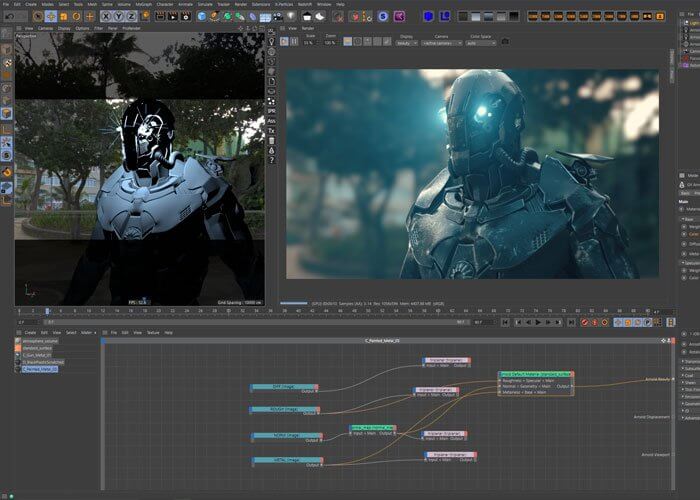
We are always just a click or phone call away
Only what you need, exactly for you
If need be, we lend a hand
Piazza Meuccio Ruini, 29/A
43126 Parma
+39 0521 944592
Via Torino, 1/C – Negrar (Arbizzano)
37024 Verona
+39 045 7112089
Via Verdi, 6
40026 Imola
+39 0542 1886513
© 2021 - QS Infor S.r.l. unico socio - Piazza Meuccio Ruini, 29/A - 43126 Parma | Tel. 0521 944592 | Email: info@qsinfor.it and PEC:pec@pec.qsinfor.it
C.F. and P.IVA 02270320340 | Cap. soc. € 10.000,00 int. Vers. | E.A.I. Parma 224432 | Registered with the Chamber of Commerce, Industry, Agriculture and Artisanship of Parma 02270320340
Privacy Policy | Cookie Policy | Terms and Conditions